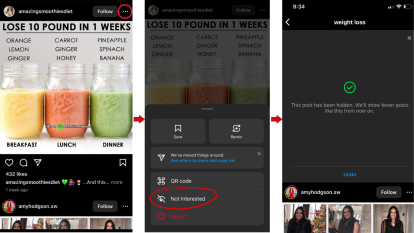Your Smartphone Can Save Your Life — Here’s How To Set Up an SOS for 6 Emergency Situations
A more modern life alert.

Smartphones are for more than games and social media. They can actually save your life. That’s because smartphones allow you to install safety apps and features that automatically alert emergency services when you experience things like a car accident, medical issue, or natural disaster.
We asked technology experts which apps work best for the most common emergencies — and got instructions for installing them. Their advice will help you transform your smartphone into an SOS delivery system — even if you’re not super tech-savvy. Below are the six apps they recommend to ensure your phone can save your life in a crisis.
In Case You Can’t Dial: Use a Voice-Activated Assistant
If you can’t reach your cell, you can still use it to secure help. In fact, the iPhone’s voice-activated assistant, Siri, has been in the news for saving lives, including last January, when a woman used it to dial 911 after falling while alone in her apartment. “Both iPhones and Androids have this function,” Zak Kann of SmartGeekHome.com says.
IPhone Setup
- To enable Siri on an iPhone: 1) Go to Settings, 2) Select Siri & Search, 3) Confirm that ‘Listen for Hey Siri’ is on.
- To use Siri on an iPhone in an Emergency: Say “Hey Siri, call 911.’”
Android Setup
- To enable voice-activated assistance on an Android: 1) Go to Assistant Settings, 2) Under Popular Settings, click Voice Match, 3) Confirm “Hey Google” is turned on.
- To use voice-activated assistance on an Android: Say “Hey Google, call 911.”
Also smart: When you can reach your phone but cannot speak, iPhones and Androids let you call 911 by pressing the sleep button or wake button five times.
In Case of a Natural Disaster: Utilize a Weather App
For Lucia Chang, a California resident who helps seniors navigate technology, phone apps have been invaluable in dealing with extreme weather conditions. To be alerted to earthquakes, she suggests the free MyShake app. “I was recently alerted to a 5.1 quake with enough notice to crawl under a table before the shaking reached my location,” she says. She’s also avoided flooded areas using the free MyRadar weather app. Live in a fire-prone region? Try free apps like the Firespot: Wildfire App or Fireguard Wildfire Tracker for Apple and Android devices, which alert you to wildfires.
Also smart: If the natural disaster is over, download the FEMA app and the First Aid: American Red Cross app; the former shares ways to stay safe during power outages while the latter gives instructions in case of injury following a weather event.
In Case You’re Stranded: Connect With First Responders
Whether you’ve experienced a medical issue or a car accident, free apps can guide rescuers to you. “SirenGPS sends your location and a message that you need help to first responders,” says tech engineer Walter Lappert. “There’s also a great app called Zello Walkie-Talkie — it connects you with others near you, including first responders, looking to coordinate rescue efforts.”
Also smart: Worried about an elderly relative living alone? The free Snug Safety app asks seniors to check in daily. If they miss a check-in, it texts their emergency contact.
3 Ways Your Smartphone Can Also Boost Your Health
To Detect Heart Conditions: Track Your Heartbeat
Free apps such as Cardiio (from the MIT Media Lab) and FibriCheck use light technology in your phone’s camera to detect an irregular heartbeat. Simply place your finger over the phone’s camera lens for a reading.
To Diagnose a Cough: Document the Symptom
Not sure if you’ve got a cold or the flu? At your next telemedicine appointment, ask your doctor for a code to access ResAppDx. The app listens to your cough, then sends the results to your doctor.
To Outsmart Sleep Issues: Monitor Shut-eye
Approximately one in 15 Americans has sleep apnea (a condition in which breathing starts and stops during the night). Unfortunately, many don’t know they have it. Consider the free app SnoreLab, which monitors sounds and movement while you sleep, alerting you to indications of sleep disorders.
A version of this article originally appeared in our print magazine, First for Women.