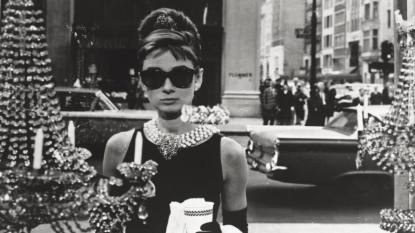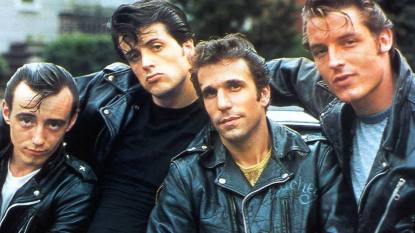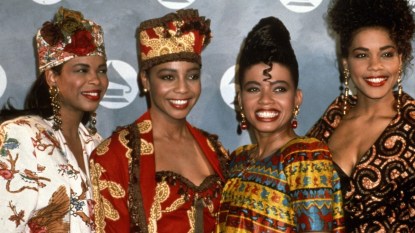How to Hide Your Annoying Facebook Friends’ Posts
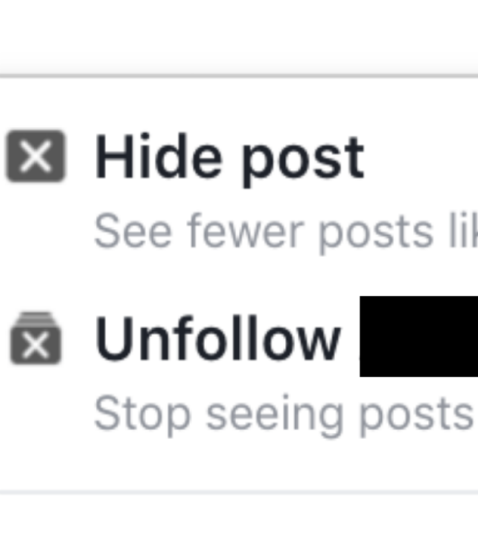
Ah, Facebook. We all seem to have a love-hate relationship with the social media giant these days, especially since it’s so omnipresent. For better or for worse, we simply cannot escape it!
Now, there are plenty of things on Facebook that we don’t want to escape from. For instance, if our kids post another adorable photo or two of our grandchildren on their pages, we’re certainly not going to complain about seeing that! Or if a close friend is working on an awesome home renovation project, we definitely don’t want to miss out on their latest update. But let’s face it, some posts from our Facebook friends are repetitive, awkwardly TMI, or just frankly… annoying.
MUST-SEE: Here’s How to See Who Deleted You On Facebook
For instance, we might not care about what an acquaintance is having for dinner for the third time in a row (complete with a poor-quality, blurry photo of said meal). Or maybe we don’t need to know that a second cousin is complaining about the weather yet again. Let’s face it: If we wanted to, we could probably just unfriend these types of folks. But oftentimes, unfriending can be more trouble than what it’s worth, especially if you see this person on a regular basis (gulp — awkward!).
Luckily, it’s a lot easier than you might think to learn how to hide posts on Facebook by people who really deserve to be hidden.
How to hide posts on Facebook
All you have to do is go to their latest frustrating post they made, either on the newsfeed or on their profile page. See that little downward facing arrow on the upper right hand corner? Go ahead and click on it, and you’ll see a list of super simple options.
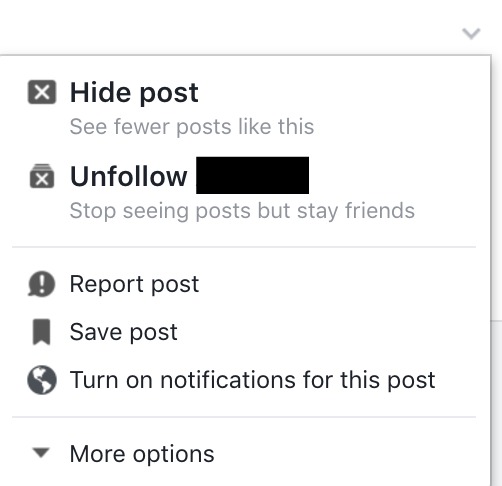
If you click on “hide post,” you’ll prevent that post from showing up in your news feed, along with most other posts that are like it. It won’t hide every single post from that person, but it’s great if you need a little break from yet another pet photo of a pet that isn’t yours.
But if you click on “unfollow,” you’ll stop seeing posts from that person altogether on your news feed. However, you’ll still remain friends with that person, so they’ll have no clue that you’re not tuning into their eye-rolling observations about their favorite lousy music.
Getting a guilt-free limitation from seeing annoying posts and avoiding an awkward run-in the next time you see them? We call that a win-win!
More from FIRST
How to Hide Alerts from Annoying Text Messages
The Creepy Reason Other People’s Photos May Start Appearing on Your Phone