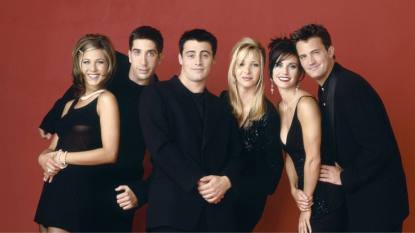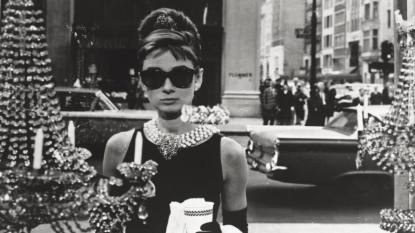Princess Diana Would Have Been 60 Today — Here’s What She Would Look Like

Today marks what would have been Princess Diana’s 60th birthday. Although she is sadly no longer with us, her legacy continues through her sons, Prince William and Prince Harry, their five children (two of which were named in her honor), and the countless others she inspired during her lifetime and beyond. She will be remembered today and every day for her warmth and kindness, especially when it came to helping others in need.
As we look back on our favorite memories of Diana, we can’t help but wonder what she would look like if she were still here. There’s no doubt she would be just as beautiful — and that we would all still be fawning over her impeccable fashion choices.
Our imaginations can only go so far, but an artist on YouTube has used some digital magic to give us a more precise idea of how Diana would look today.
Check out their convincing results:
That’s a pretty good guess at how Diana’s looks would have changed over the years. Sure, wrinkles and gray hairs might have popped up, but she would have worn them just as gracefully as our favorite ladies who embrace aging naturally — and she would have maintained her gorgeous glow regardless. We bet she’d still have men flocking for the chance to woo her, like the time Richard Gere and Sylvester Stallone almost got into a fight over her at one of Elton John’s parties in the ’90s.
We also can’t help but be blown away by how much William clearly takes after his mom — they have the exact same beaming smile! Plus, those bright blue eyes, which Harry inherited as well. It’s heartwarming to see how both sons are now passing down Diana’s features, inside and out, to their kids, too. We’re sure she’s looking down on them all with so much love and pride.
As much as we wish Diana was still alive today to show us exactly how she would look, we appreciate this creative portrait at what could have been.