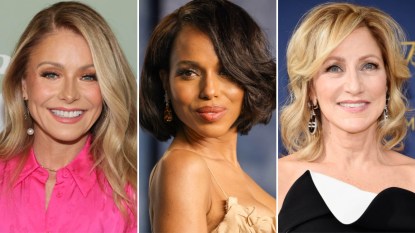3 Camera Tricks to Look Gorgeous on Video Calls
These clever hacks will make you glow at your next virtual get-together.

Ensure you’re super screen-stunning for any video-based celebration with these genius tips from on-camera personality and lifestyle expert Lindsay Myers.
Fill your face with light.
Poor lighting can make skin appear sallow on camera and also put agers like crow’s-feet and laugh lines on display. Myers’ fix: Sit facing a window. Natural light shines directly on you to illuminate the face, blurring any imperfections, she says. If there’s no window or if it’s nighttime, place a tall lamp (sans the shade, which can cast shadows) behind the back of your computer screen.
Angle the camera here.
Find yourself counting chins whenever you’re on a FaceTime or Zoom? Your camera is most likely tilted toward the lower half of your face, which can put focus on a double chin or saggy neck, says Myers. Instead, stack a few books beneath the screen until the camera is at (or slightly above) eye level. And position your forehead a bit toward the camera to make sure your beautiful features are all that show up on-screen.
Stick to solid colors.
A cluttered background combined with busy clothing patterns can make viewers’ eyes scan all over, adding optical pounds to your upper body. Minimize the “noise” by sticking to bright solid colors like cobalt blue or scarlet red, says Myers. “Solid shades help create a slimming column for a leaner look overall.” Plus, bold hues help you stand out against your background to keep viewers’ focus solely on you.
This story originally appeared in our print magazine.