Easily Remove Hair and Lint From a Vacuum Brush With This Genius Hack
It harbors some nasty bacteria.
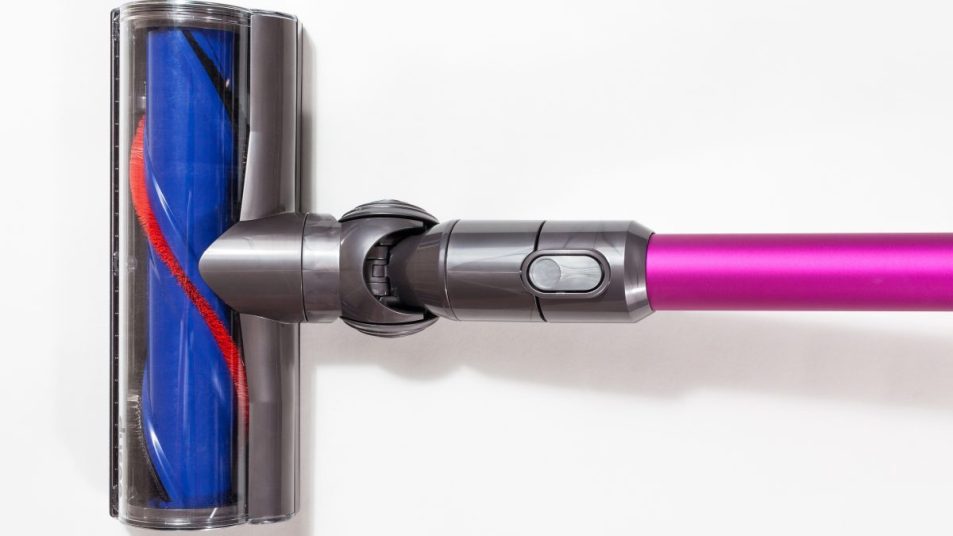
Nothing is worse than a vacuum brush that’s covered in loose hair and bunches of lint and dust. How are you supposed to feel like you’re cleaning with such a dirty appliance? But if you’ve ever endeavored to clean a vacuum brush, you know it’s no easy feat. Hair and lint tend to get tangled within the spinning brush, making it nearly impossible to remove. But once again, the internet has come through with a genius cleaning hack for doing it.
How To Clean a Vacuum Brush
The cleaning tip comes to us from @vanesamaro91, TikTok’s “Queen of Cleaning.” In her video, she begins by asking the very important question, “When was the last time you cleaned your vacuum brush?” It might seem like it isn’t a big deal, but cleaning your vacuum brush is important because they can spread germs and allergens that have built up over time. In fact, several studies have shown that most common vacuums harbor some pretty nasty bacteria.
Thankfully, Amaro demonstrates a super simple way to remove any hair and lint that may be tangled in it. The best part is, all you need is a pair of scissors. Check her tutorial out below.
According to Amaro, all you have to do to give your vacuum brush a refresher is first remove the vacuum brush (like in the video, most vacuums will have a button to release the brush), then use a pair of scissors to cut straight through the hair and pull it right off — that’s it! And of course, as she advises, you should probably wear gloves.
Amaro explains that you can “go the extra mile” by giving your vacuum brush a rinse with water, which should take care of any remaining lint, dust, or residue. Just be sure to allow it to air dry before putting it back in your vacuum.
We love helpful hacks like this because they make our lives a little easier. We hope this one makes yours easier, too!













