This Genius Shopping Hack Can Get You Black Friday Deals at Costco Now Before They Sell Out

Who doesn’t love a Costco Black Friday sale? If you’re able to snag your TV, computer, or new toaster before everyone else, that is. A huge portion of Black Friday shopping will be online this year, which is a big stress reliever. But if everyone is shopping online at the same time, you will still have only a slim chance of grabbing a great deal before it’s gone. Fortunately, TikTok influencer and lawyer Erika Kullberg revealed a secret hack to get early access to Black Friday deals.
According to Kullberg in her viral video, you can buy that new laptop, camera, or stunning jewelry now and get the Black Friday deal later, thanks to Costco’s price adjustment policy. If you buy a Costco item online and it goes on sale within 30 days after you buy it, you can fill out a simple online form to request a price adjustment. Costco will then price match the item – meaning they’ll give it to you at the sale price – and offer you a store credit for the difference. The credit usually becomes available to you in three to five business days.
@erikakullberg Secret hack to get early access to Black Friday deals 🤯 #personalfinance #moneytok #lawyer #money
♬ original sound – Money Lawyer Erika
Does the Costco Black Friday hack really work?
If you’re a little doubtful of this loophole, you’re probably a savvy shopper. Many major retailers who have similar policies make it clear that price adjustments don’t apply to Black Friday deals. Costco is unusual in this regard, because it doesn’t exclude Black Friday markdowns from its price adjustment policy.
However, there are some caveats. Kullberg pointed out on Instagram that different store locations may have different policies. This may cause an issue if you want to buy something online and then pick it up in-store. In addition, sites like Retail Me Not state that you won’t be able to purchase certain items in advance if they are going on sale on Thanksgiving or Black Friday.
As of November 17, however, we haven’t found any Costco items online that can’t be purchased in advance for full price if they are going on sale for Thanksgiving and Black Friday. (But that doesn’t mean this loophole applies to every Costco product, so be sure to read the purchasing details!)
How to Use the Hack
To test out the shopping hack, check Costco’s list of Black Friday deals, then copy and paste the name of the item you want into the Costco search bar. We tried it out with the Dyson V10 Animal+ Cordless Stick Vacuum.

This is the Thanksgiving deal listed for the vacuum. There is no option to click on the item and purchase it yet, because it doesn’t go on sale until November 25. That’s why you need to highlight, copy, and paste the name of the item into the Costco search bar.
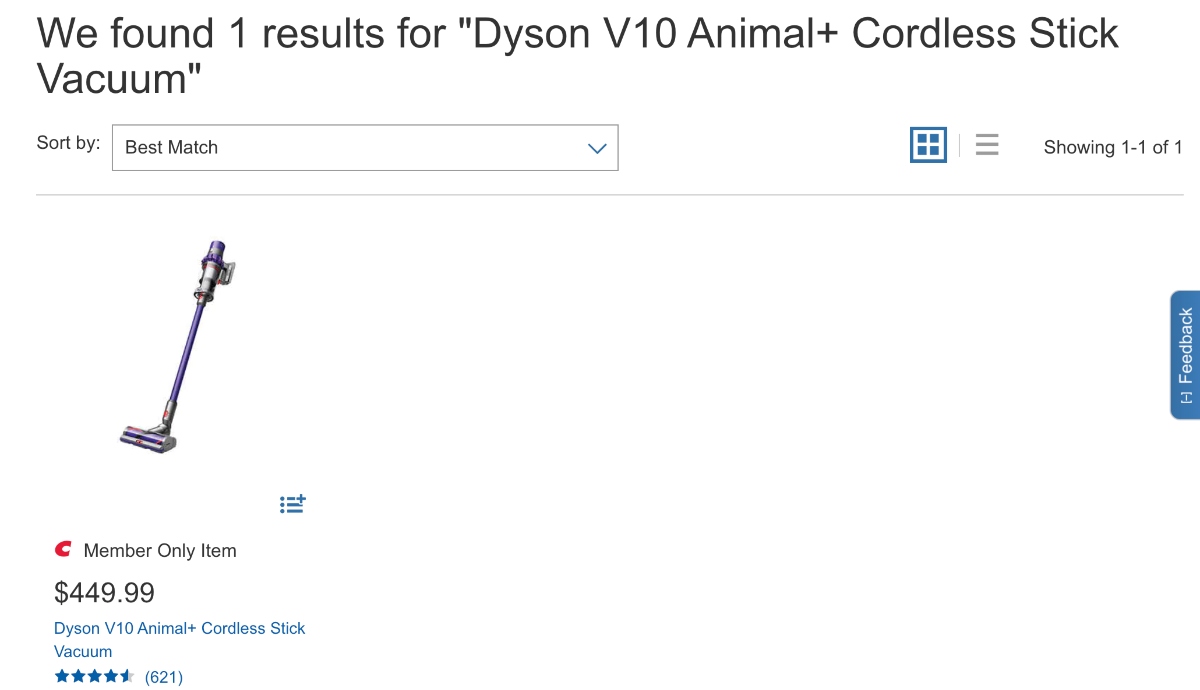
Once you click on the item – in this case, the vacuum – you should see its full price and an option to buy it and have it shipped to you. Keep in mind that you must have a membership and be signed into your account to see the price.
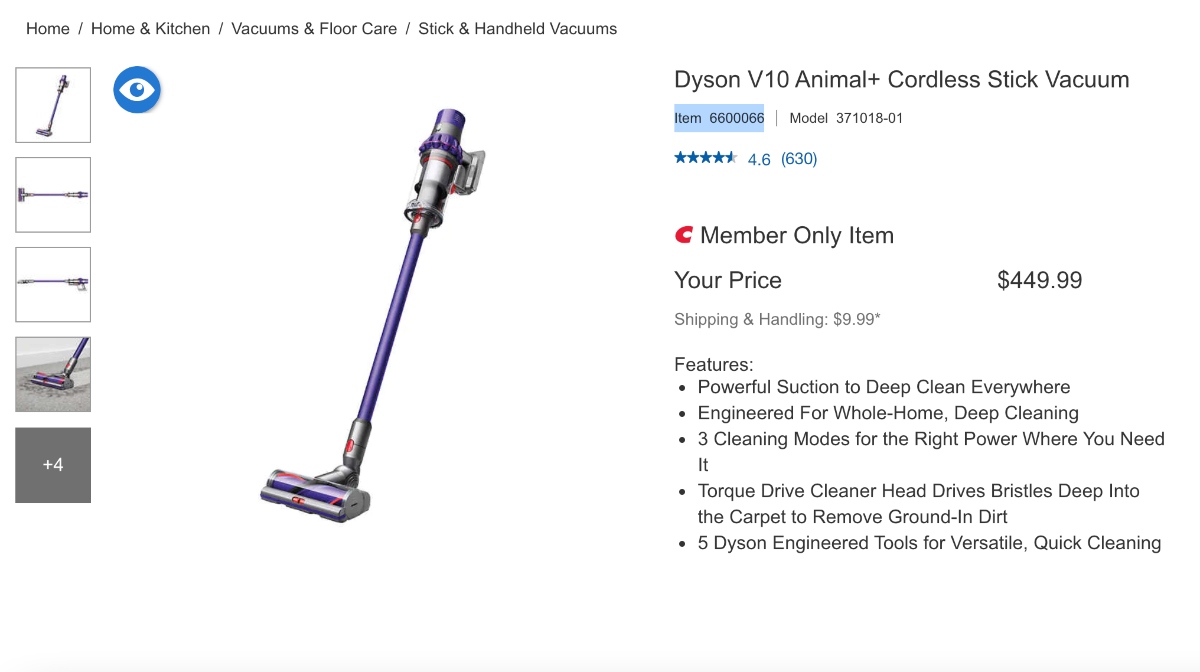
To make sure that you are purchasing the exact item that will go on sale on Thanksgiving or Black Friday, check the item number. In this case, the item number on the vacuum’s Black Friday listing matches the item number in its full-price listing (number 6600066). Keep in mind that you won’t be able to find the item by copying and pasting the item number into the Costco search bar. It only works if you copy and paste the full name of the product.
After you buy the item at full price, you should be able to request a price adjustment on Thanksgiving Day or Black Friday – whichever day that it went on sale. And if, for whatever reason, Costco denies the price adjustment, you may still be able to return the item and get your money back (check out Costco’s return policy.) Good luck out there, and happy shopping!
















