Why You Should Clean Your Window and Sliding Door Tracks With This Easy 2-Ingredient Solution
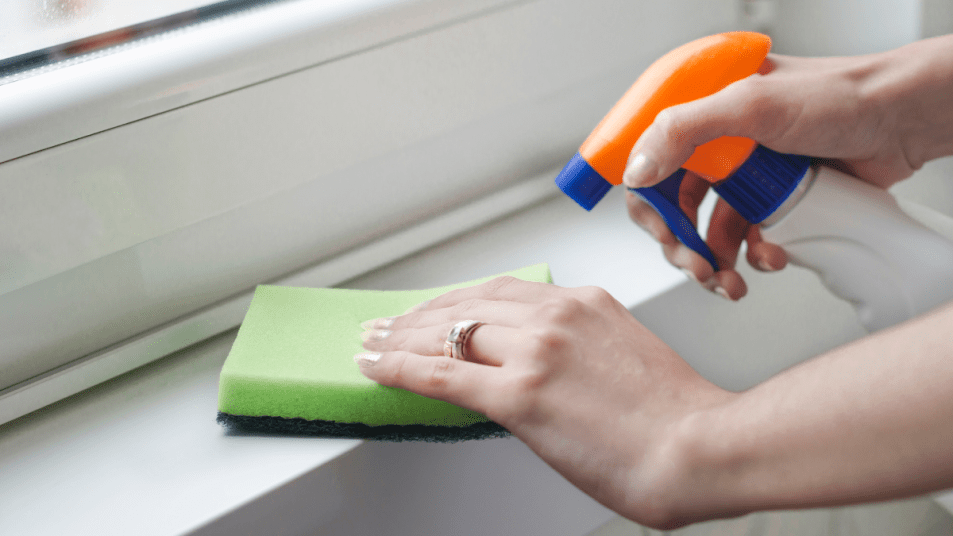
How often do you clean your window and sliding door tracks? If you’re like most people, you probably wipe down the glass on your windows and doors and mop the floor around them, but those tracks most likely sit there untouched. However, they can actually bring a lot of dirt and debris into your home if you don’t start incorporating them into your regular upkeep routine. Luckily, there’s an incredibly easy two-ingredient fix to make them shine like new.
This tip comes from Mr. Gardeners on TikTok, and all you’ll need is baking soda and hydrogen peroxide. But before you start your little chemistry project, be sure to take a handheld vacuum and suck up any loose grime or gunk that may be sitting on the surface of your window or sliding door track. You can also run a wet paper towel down it if you want to make sure you’ve got the initial dirt out.
Once that’s done, sprinkle a generous amount of baking soda across the track, and then add your hydrogen peroxide. Let the mixture sit for five to 10 minutes without touching it, and as the video shows, all of that remaining grime will rise to the surface. The only remaining step is wiping it away with a paper towel, and you’re all set! You can also do a second swipe too to make sure you’ve gotten rid of everything.
@mr.gardeners 2 Ingredient DIY cleaning hack. #TikTokPartner #LearnOnTikTok #cleaning #cleaninghack #DIY #mrgardeners
♬ Triangle – Clutch
While that’s great for routine cleaning every week or two, you’ll also want to do a deeper clean roughly every other month, or six times per year. Doing this requires you to take the door or window off of the track to clean it thoroughly; the system for doing this will differ depending on your window or door manufacturer. But once it’s off, you’ll want to do your usual track cleaning process followed by putting an oil or lubricant on the tracks to keep them smooth.
From there, you’ll have super clean window and sliding door tracks no matter what!
















