New App Freezes Kids’ Phones Until They Answer Your Texts
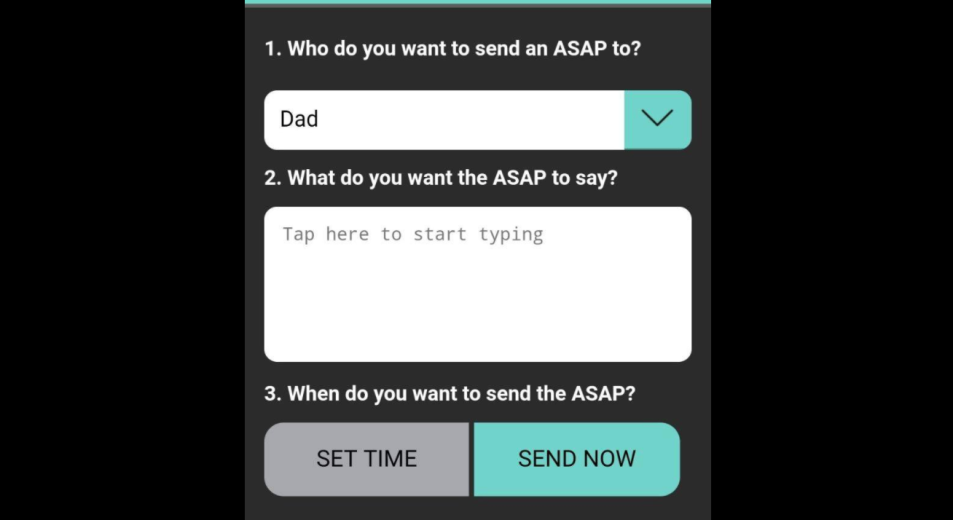
As the kids say, there’s an app for everything these days. And now, that includes an app that prevents the kids from ignoring you while looking at their other apps, or goodness knows what else!
The Reply ASAP app is the genius new invention created by dad Nick Herbert, after his son Ben ignored his texts one too many times.
“My son has an iPhone, but I still can’t get hold of him very easily as it’s always on silent because he is planning games or has been at school and forgotten to turn the sound back on,” Herbert said. “There didn’t seem to be a solution out there that allowed me to send a message to him, that would override the silent function, appear over whatever he was doing and tell me when he had seen it.”
MUST-SEE: How to Tell If Someone Blocked You on Facebook
So now, anytime your kid “forgets” to respond to your messages, the app will take over their phone’s screen, sounding off an alarm that makes it pretty much impossible to forget. If the kids want to regain access to anything else on their phone, they’ll basically be forced to reply to the message their parents sent. Even better? The app notifies the parents if their kid sees the message.
Interestingly enough, Herbert said his son was surprisingly accepting of the app.
“It gives him the freedom to keep his phone on silent, but with the knowledge that I can get a message to him if necessary,” he said. “He knows when to use it and when I send him a message on it, it will be important.”
MUST-SEE: Here’s How to Turn Off Those Annoying Facebook Ads
Currently, Reply ASAP is available for the Android in the U.S., and Herbert plans to release a version for the iPhone shortly.
What do you think about this app? Will you use it to get your kids to reply ASAP? Or do you have another genius method not rooted in technology?
More from FIRST
If a Teen Buys a Cell Phone With His Own Money, Do Parents Still Have Control Over it?
Here’s What to Do If Your iPhone Photos Always Come Out Blurry













