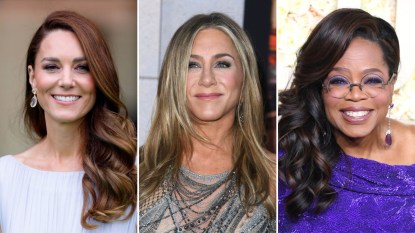When it comes to meditating, finding those moments of peace and stillness isn’t always so easy — but luckily, using pictures for those moments can help. If you’re wondering how to start meditating, it definitely takes some work. For a process that’s all about letting go, it takes a surprising amount of focus. But what it’s really all about is just taking some time out of our day to check in with your body, your mind, and let go of the stress and worries that you’ve been holding so tightly to all day long. You know those moments when you realize that you’ve been clenching your jaw tightly shut, or you’ve been furrowing your brow without even realizing it? This kind of mindfulness can not only help you be more aware, but help you release that tension.
There are all different kinds of meditation, and you can find a bounty of scripts and videos online. But personally, our favorite kinds are the guided ones, and when we have a strong visual to go along with them, more the better. A few deep breaths go a long way — but so does having a little something to get you started. So we picked out some gorgeous pictures that you can use to help focus your mind and channel your energy into thinking about something peaceful. Have you always felt safe out on the beach? Do you prefer the quiet stillness of a lake, or the soft sounds of a forest? There’s a little something for everyone, here. And if you’re not sure how to meditate using a picture, well, don’t worry, because we’ll walk you through it with each individual image. They even might come in handy if you decide to tackle meditation with the little ones in your life too.
The best part? All you need is just a few minutes to get started. If you’d like to meditate for longer, you can do that, too. Ready to take a few moments for yourself now? Check out the gallery below to find a visual meditation that works for you… or try them all.
-
Mountain Meditation

Getty Images Mountain Meditation
Start by making yourself comfortable, whether sitting up straight, sitting in a chair, or by laying down. Close your eyes and be aware of how your body feels, then focus on any areas where you're holding stress. Are your hands relaxed? Your brow? Slowly release the tension you're holding in your body through a few deep breaths.
Once you feel fully relaxed, imagine that you are on a walking path up in the mountains. It's easy to walk on — not too steep or rocky. As you walk, you can hear the grass swaying in the wind, and the dirt crunching under your shoes. It's light out. The sun is still behind the mountains, but it's just beginning to rise. When you the peak, the path is wider, with more grass surrounding you. It's soft, and you can slip your shoes off to feel it beneath your bare feet. As you stand there, the sun begins to peek out on the horizon. You can feel the warmth of it as it rises higher in the sky. With the soft grass between your toes and the sun on your skin, you feel at peace. Turn your face toward the sun to let the rays kiss your cheeks.
When you feel ready, become aware of your body where you are sitting or lying down. Become aware of your legs again, your arms, feet, hands, and how relaxed they feel. Then, slowly, stretch and open your eyes, feeling invigorated to go about the day.
-
Beach Meditation

Getty Images Beach Meditation
Start by making yourself comfortable, whether sitting up straight, sitting in a chair, or by laying down. Close your eyes and be aware of how your body feels, then focus on any areas where you're holding stress. Are your hands relaxed? Your brow? Slowly release the tension you're holding in your body through a few deep breaths.
Once you feel fully relaxed, imagine that you are standing on a beach. The sand is soft and damp beneath your bare feet, cool but not cold. The ocean before you is calm, with quiet waves lapping against the shore. You can hear the whispers of the water, smell the salt in the air. Taking a few steps forward, you can feel the edges of the wave just barely reaching your toes. The water, like the sand, is cool, but not cold, and you're warm enough that it feels nice. Stepping further toward the ocean, the water laps at your ankles, washing away the sand from your feet with the tide. The sun is visible over the horizon, and it feels warm, not yet hot overhead. Let the waves ebb and flow against your shins as you take another few steps further. Feel the coolness of the water, the warmth of the sun. Hear the sounds of only the waves.
When you feel ready, become aware of your body where you are sitting or lying down. Become aware of your legs again, your arms, feet, hands, and how relaxed they feel. Then, slowly, stretch and open your eyes, letting go of your stress, feeling ready to continue your day.
-
Forest Meditation

Getty Images Forest Meditation
Start by making yourself comfortable, whether sitting up straight, sitting in a chair, or by laying down. Close your eyes and be aware of how your body feels, then focus on any areas where you're holding stress. Are your hands relaxed? Your brow? Slowly release the tension you're holding in your body through a few deep breaths.
Once you feel fully relaxed, imagine that you are standing deep in a forest. The trees provide plenty of shade on the path that you're walking on, but the sun still peeks through to cast rays of light ahead of you. The air is cool inside of the forest, and you can hear the sounds of the leaves rustling with a light breeze. You follow the path, the slips of sun lighting your way, but with plenty of shade to protect you from its rays. As you walk, the path turns through the trees, and you can see the leafy canopies overhead. Breath in the crisp, fresh air that nature is providing you, and keep walking. You reach a clearing, where the sun shines through more clearly, and you can feel it warming the air. Stop to feel the sunlight on you and hear the soft sounds of the forest.
When you feel ready, become aware of your body where you are sitting or lying down. Become aware of your legs again, your arms, feet, hands, and how relaxed they feel. Then, slowly, stretch and open your eyes, letting go of your stress, feeling ready to continue your day.
-
Sunset Meditation

Getty Images Sunset Meditation
Start by making yourself comfortable, whether sitting up straight, sitting in a chair, or by laying down. Close your eyes and be aware of how your body feels, then focus on any areas where you're holding stress. Are your hands relaxed? Your brow? Slowly release the tension you're holding in your body through a few deep breaths.
Once you feel fully relaxed, imagine that you are sitting on a beach. The waves are lapping quietly at the shore, and the sand is cool beneath you. Far in the horizon, the sun is just beginning to touch the water, painting the sky with all kinds of vibrant colors. Smell the ocean air, hear the soft waves as you notice all the different shades of purple, pink, orange, yellow, and blue. The sun begins to sink down further as the shades of blue take over more of the sky, but the pinks and oranges are still reflected in the water. Slowly, the sun sets below the horizon, and the rainbow sky starts to fade to a rich, navy blue, as the stars begin to peek out.
When you feel ready, become aware of your body where you are sitting or lying down. Become aware of your legs again, your arms, feet, hands, and how relaxed they feel. Then, slowly, stretch and open your eyes, feeling ready to go to sleep.
-
Tree Meditation

Getty Images Tree Meditation
Start by making yourself comfortable, whether sitting up straight, sitting in a chair, or by laying down. Close your eyes and be aware of how your body feels, then focus on any areas where you're holding stress. Are your hands relaxed? Your brow? Slowly release the tension you're holding in your body through a few deep breaths.
Once you feel fully relaxed, imagine that you are sitting on the grass, your back against the tree. You can see the night sky all around you, and you can feel the soft bark against your back. Overhead, the leaves rustle softly. You can feel the grass underneath your bare feet, below your hands. It is soft and dry. You lean your head back against the tree, turning your face up to the leaves. You can see the branches stretching out above you, reaching for the dark night sky. The stars are twinkling and you can smell the grass and the leaves as you breathe in the fresh, cool air.
When you feel ready, become aware of your body where you are sitting or lying down. Become aware of your legs again, your arms, feet, hands, and how relaxed they feel. Then, slowly, stretch and open your eyes, feeling ready to go to sleep.
-
Pathway Meditation

Getty Images Pathway Meditation
Start by making yourself comfortable, whether sitting up straight, sitting in a chair, or by laying down. Close your eyes and be aware of how your body feels, then focus on any areas where you're holding stress. Are your hands relaxed? Your brow? Slowly release the tension you're holding in your body through a few deep breaths.
Once you feel fully relaxed, imagine that you are standing on soft, sturdy wood. The wood makes up a pathway, with guard rails on either side, keeping you safe. The wood on the path, on the rails, is smooth under your hands and bare feet. The grass below is swaying gently, and you can hear it in the wind. Your footsteps are light as you walk down the path. When you reach the end, there is a staircase, and you carefully lower yourself to sit on the top step. You can feel the wood warm beneath you as you sit, smelling the ocean nearby. The sun rises in the sky overhead.
When you feel ready, become aware of your body where you are sitting or lying down. Become aware of your legs again, your arms, feet, hands, and how relaxed they feel. Then, slowly, stretch and open your eyes, feeling invigorated to go about the day.
-
City Lights Meditation

Getty Images City Lights Meditation
Start by making yourself comfortable, whether sitting up straight, sitting in a chair, or by laying down. Close your eyes and be aware of how your body feels, then focus on any areas where you're holding stress. Are your hands relaxed? Your brow? Slowly release the tension you're holding in your body through a few deep breaths.
Once you feel fully relaxed, imagine that you're sitting on the side of a mountain, high above the city below. You can see all of the lights from the streets, from people's houses, illuminating the land. It's quiet where you are, but you have a warm jacket to keep you from the cold. As time passes, you start to see the lights below winking out as people retire for the night to go to sleep. Watch as the lights all over the city slowly, one by one, flicker out. The lights on the street are still there, but the cars moving below return home and go dark. Everyone in the city is turning out their lights and getting into bed. The dark begins to settle over the city as it sleeps.
When you feel ready, become aware of your body where you are sitting or lying down. Become aware of your legs again, your arms, feet, hands, and how relaxed they feel. Then, slowly, stretch and open your eyes, feeling ready to go to sleep yourself.
-
Bamboo Meditation

Getty Images Bamboo Meditation
Start by making yourself comfortable, whether sitting up straight, sitting in a chair, or by laying down. Close your eyes and be aware of how your body feels, then focus on any areas where you're holding stress. Are your hands relaxed? Your brow? Slowly release the tension you're holding in your body through a few deep breaths.
Once you feel fully relaxed, imagine that you on a pathway in a bamboo forest. The light is shining through the trees, and you can see the way before you. At the end of the path, it opens out, but it's a long way down, and you have the bamboo forest to walk through. As you walk, you can hear the wind in the trees, though they protect you from the cool breeze. The ground is soft under your shoes, and you step mostly silently down the path. When you reach the end, you discover there is a bench just outside of the forest, where you can sit for as long as you'd like and hear the swaying trees.
When you feel ready, become aware of your body where you are sitting or lying down. Become aware of your legs again, your arms, feet, hands, and how relaxed they feel. Then, slowly, stretch and open your eyes, letting go of stress, feeling ready to continue your day.
-
Lake Meditation

Getty Images Lake Meditation
Start by making yourself comfortable, whether sitting up straight, sitting in a chair, or by laying down. Close your eyes and be aware of how your body feels, then focus on any areas where you're holding stress. Are your hands relaxed? Your brow? Slowly release the tension you're holding in your body through a few deep breaths.
Once you feel fully relaxed, imagine that you are in a boat out on the water. The lake is mostly still, but the boat rocks gently beneath you. You can hear the water dripping off your oars, sending ripples out around you. Later, you can row back to shore, but for now, you know you can simply sit, listening to the sound of the water lapping gently against your boat. Soon, you'll turn back, but at this moment, you continue to enjoy the peacefulness of the lake, of the calm waters, of the gentle rocking motion of the boat. It is almost dawn, and in a few minutes, the sun will be rising in the sky to welcome the new day.
When you feel ready, become aware of your body where you are sitting or lying down. Become aware of your legs again, your arms, feet, hands, and how relaxed they feel. Then, slowly, stretch and open your eyes, feeling invigorated to go about the day.
-
Sky Meditation

Getty Images Sky Meditation
Start by making yourself comfortable, whether sitting up straight, sitting in a chair, or by laying down. Close your eyes and be aware of how your body feels, then focus on any areas where you're holding stress. Are your hands relaxed? Your brow? Slowly release the tension you're holding in your body through a few deep breaths.
Once you feel fully relaxed, imagine that you are standing on cool sand. Your feet are bare, and you can feel it between your toes. Above you, the sun has left the sky, but it is still light out. Slowly, you lower yourself to sit, feeling the sand from the dunes under your hand. It is soft and fine and still while you sit. As the sky grows darker, bright pinpricks of light begin to appear as the stars become visible. The darker it becomes, the more stars are decorating the night sky. You lie back in the dunes to see the stars above you, and all you can see is endless sky, growing darker with the night and lighter with the stars.
When you feel ready, become aware of your body where you are sitting or lying down. Become aware of your legs again, your arms, feet, hands, and how relaxed they feel. Then, slowly, stretch and open your eyes, feeling ready to go to sleep.